Trouble in Paradise Huluvers? Rest easy; overcoming the Hulu location trick might seem difficult, but with me as your guide, consider those obstacles as fleeting as a gentle breeze.
Hulu is a prominent streaming platform, boasting over 100 live channels and an extensive collection of blockbuster TV shows and movies. Nevertheless, the live channels accessible to you depend on your location.
Consequently, mastering the Hulu location trick becomes essential to unlocking live channels from different regions. I have laid down an in-depth guide to walk you through the simplest methods for modifying the Hulu home location, among other necessary information.
How to Overcome Hulu Location Trick? [Quick steps]
You can circumvent Hulu’s live location trackers by using a premium VPN provider. Use the following steps to overcome the Hulu location trick effortlessly:
- Subscribe to a trustworthy VPN; ExpressVPN is recommended.
- Download and install the VPN app on your streaming device.
- Open the VPN app and connect to US-based servers situated in an alternate location like Dallas, Chicago, or New York.
Keep in mind that each region offers different live channels, and you can verify the available channels for a specific ZIP code on the official Hulu website. - Visit the official Hulu website and enjoy your preferred content on Live TV.
What is Hulu’s Home Location, and Why Do I Need to Set It Up?
Your Hulu home location is initially set when you first sign in to Hulu, representing your physical location or the IP address you define as your “Home.” Given Hulu’s geo-restricted nature, it uses this information to tailor on-demand and live content offerings based on your actual physical location.
Various live content libraries are available across the United States on Hulu. To view the live material from various USA locations, you should modify your home location.
Setting up your Home network is a straightforward process, and it’s a requirement exclusive to Hulu Live TV Plans.
Read More: How to Fix Hulu Error Code 503
How to Set Up Hulu’s Home Location?
To establish your Home network, use the internet connection you intend to assign as your Home. Once connected, proceed to configure your Home network using the following methods:
- Sign in to your supported living room device.
- Access your Account page through a computer or a mobile browser.
- Go to the Privacy and Settings section.
- Press “Change Home” or “Set.”
Why Does Hulu Say I’m Not at Home?
You might experience “not at home” issues for various reasons, including:
- If you try to access Hulu from outside the US.
- In case of an IP address discrepancy.
- If there is a change in your IP and DNS addresses.
How Do We Fix the “not at home” Issue on Hulu?
You can resolve the “not at home” error on Hulu by considering the following steps:
- Refrain from changing modems, routers, and ISPs.
- Disconnect and then reconnect using a different VPN server.
- Once done, change your Home location.
How Does Hulu Know My Location?
Hulu employs GPS tracking in addition to standard IP address modification by most VPNs to pinpoint your exact location. Opting for high-quality VPNs is strongly recommended, as they effectively hide your true location.
Hulu determines your location using methods such as tracking your internet or real connection, enabling geo-restricted content for both on-demand and live streaming.
For Hulu Live TV subscribers, being extra cautious is important as the service prohibits multiple locations and mandates the setup of a Home network.
Can I Fix the Hulu Location Error?
Yes, you can fix Hulu location errors using the following methods:
- Use a premium VPN known for its excellent bypassing capabilities; ExpressVPN is a recommended choice.
- If you’re accessing Hulu Live TV from multiple locations, it’s necessary to update your home network to resolve the Hulu location issue.
- Ensure a stable and high-speed internet connection when reconnecting to Hulu.
Why Do You Need a VPN for Hulu Location Trick?
A VPN is essential for Hulu location trick due to the platform’s geo-restrictions, it enables you to access Hulu even from outside the US or Japan. These geographical limitations can pose a significant obstacle for viewers located outside the designated areas.
Worry not, as a VPN stands as the sole solution if you’re seeking ways to bypass restrictions. Attempting to watch Hulu without a VPN will result in an error message displayed on your screen saying:
“Hulu is not available to watch in your location.”
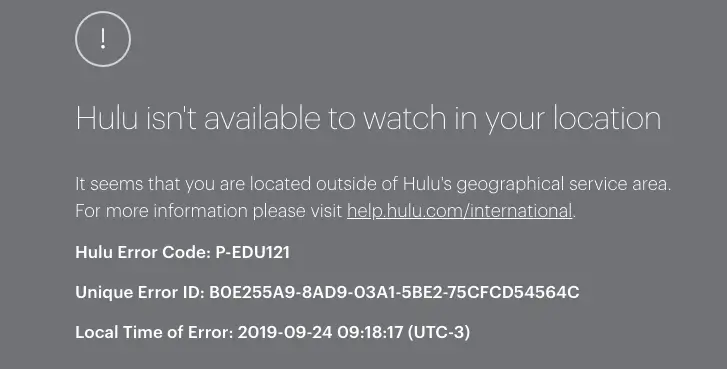
Defeating Hulu’s location timeout is a breeze with the help of a reliable VPN provider. Streaming services, like Hulu, are vigilant about detecting VPN traffic to thwart users from accessing content beyond their designated regions.
To overcome this, opt for a reputable VPN. This ensures uninterrupted access, allowing you to watch Hulu’s content from any corner of the globe.
How Does Hulu Know if You Use a VPN for Hulu Location Trick?
Hulu applies cutting-edge technologies that actively monitor VPN traffic to protect against users accessing content not available in their designated geographical regions.
Content rights holders impose these regions, and Hulu meticulously adheres to these guidelines to set limits on Hulu’s home location.
Consequently, Hulu will immediately prevent access to the platform if it detects VPN activity. You can be detected if you are using a VPN to change your home location on Hulu by looking for shared IP addresses, DNS server location discrepancies, and identical IP addresses, which are known to belong to VPNs.
Therefore, you need a trustworthy VPN if you want to prevent Hulu from tracing your location.
Top 3 VPNs for Hulu Location Trick
You can overcome Hulu’s location trick with the help of three highly praised VPNs given below. Let’s dig deep into the details of each one of them:
ExpressVPN — Reputable VPN for Hulu Location Trick
ExpressVPN stands as the best VPN for Hulu location tricks because of its outstanding features, which are as follows:
- Number of servers: ExpressVPN has over 3000 fastest servers in 105 countries and 24 highly optimized servers in the USA, providing unlimited bandwidth.
- Pricing policy: With their “Most Popular” plan, you can get ExpressVPN for 1 year for only $8.32/month.
- Speed: 80% of ExpressVPN’s global bandwidth has been upgraded from 1Gbps to 10Gbps servers for faster speeds and more reliable connections.
- Best-in-class encryption: Your data is protected by AES-256, further securing it with the TrustedServer technology.
- Compatibility: ExpressVPN supports all considerable devices, including Windows, Mac, Android devices, iOS devices, Linux, Chromebook, and Amazon Kindle Fire. Also, with ExpressVPN, you can connect up to 8 devices
- DNS leak test: Stay anonymous by not letting your IP get leaked with ExpressVPN. Try the DNS leak test from its website to check if your connection is secured.
- No logs policy: ExpressVPN does not keep logs or record your traffic data.
- 24-hour support: ExpressVPN provides a 24-hour live chat support facility with real humans.
- Split Tunnelling: ExpressVPN’s split tunneling lets you route some of your devices or app traffic through the encrypted VPN tunnel while the other devices or apps access the internet directly.
Surfshark — Affordable VPN for Hulu Location Trick
Surfshark is your key for Hulu location trick as it provides both, affordability and amazing features. Here’s what it has to offer:
- Number of servers: Surfshark has 3200+ servers in 100 countries, with more than 600 servers in the US.
- Compatibility: Surfshark is compatible with almost all operating systems, and you can connect unlimited devices without worrying about OS compatibility.
- Price: Surfshark has 3 packages in their 2-year plan; the Surfshark Starter, which offers an 79% discount and is for $2.29/month + 2 free months; Surfshark One, with the same discount, is for $2.69/month + 4 free months and the 3rd package Surfshark One+ which is for $3.99/month + 4 free months with a 30-day money-back guarantee.
- AES-256 encryption: Prevents data breaches online; if any data breach happens, you’ll get alerts and can even get the data back.
- Speed: At least 1 Gbps port is available on every server, while new 10 Gbps ports are added daily.
- Secure protocols: WireGuard® is a default protocol on all our apps. If you want to change that, try OpenVPN or IKEv2/IPsec.
- CleanWeb and Bypasser: Surfshark lets you surf in a clean cyber ocean with no ads, trackers, malware, and phishing attempts.
- Kill Switch and Camouflage Mode: Surfshark provides a safety net if your VPN connection drops. Your activities are never exposed, and with the camouflage mode, Surfshark ensures that even your internet provider can’t tell you’re using a VPN.
- Strict no-logs policy: Surfsharkdoesn’t monitor, track, or store what you do online. That means no connection or activity logs.
- 24/7 chat support: Surfshark’s customer support experts are there 24 hours daily.
NordVPN — High-Speed VPN for Hulu Location Trick
Avoid the Hulu location trick with NordVPN with its unbeatable privacy and access from anywhere in the world. Here’s what it brings to the table:
- Number of servers: 6022 ultra-fast servers in 60 countries with unlimited speed and bandwidth.
- Price: With their “Most popular” package, you can get NordVPN for 2 years in $4.99/month + 3 EXTRA months.. The other packages in the same plan are the “Complete” package for $5.79/month + 3 EXTRA months and the “Standard” package for $3.79/month + 3 EXTRA months.
- AES-256 encryption: Your data is secured with their trusted standard encryption system, which protects your data.
- Kill Switch: NordVPN’s kill switch feature removes specific apps if the VPN connection unexpectedly drops to stop transmitting unprotected traffic to the internet.
- Device Connectivity: NordVPN lets you use up to 6 devices.
- Double VPN: This makes it twice as hard for hackers to decipher your internet traffic. It changes your IP address two times, protecting your connection with double encryption.
- Dark Web Monitoring: A cybersecurity feature to prevent others from exploiting account information leaked to the dangerous dark web.
- 24/7 live support: You can get help and advice from NordVPN’s friendly customer support team 24/7.
How to Circumvent VPN Detection on Hulu?
To outsmart Hulu’s VPN detection, use SmartDNS. Similar to ExpressVPN’s MediaStreamer, many VPNs provide a SmartDNS option. Using SmartDNS instead of a full VPN service, you can fake your location at the DNS level so that Hulu cannot determine where you are.
You can also use the following ways to overcome Hulu proxy errors:
- Go for changing your browser.
- Buy a residential IP address.
- Look for DNS and IP address leaks.
- Connect to some other VPN server.
How to Enable Location Services for Hulu?
When attempting to access Hulu on your computer or mobile, you might encounter a prompt to enable your location service. This feature assists Hulu in delivering region-specific channels based on your current location.
Fret not because you can enable location services on your computer and mobile devices. Don’t know how? Use the following guide and have a restriction-free life:
Enable Location Services on Firefox Browser
You can enable location services on the Firefox Browser by using the following easy steps:
- Install Mozilla Firefox and press the parallel lines icon.
- Select “Settings.”
- Press “Privacy & Security” in the left menu.
- Go to the “Permissions” section.
- Press on the “Settings” button.
- Ensure that “hulu.com” is added to a list where the status of the Hulu website to allow location sharing.
- Select the “Save Changes” button.
Enable Location Services on Safari Browser
Here’s how you can enable location services on the Safari browser:
- Select the “Apple icon” from the menu bar.
- Select “System Preferences.”
- Select the “Security & Privacy” icon.
- Press the “Privacy” tab beside the “Firewall” tab.
- Authorize your ownership by clicking on the “Padlock” icon and entering your macOS credentials.
- Go to “Location Service.”
- Click on “Enable Location Services” to enable location.
- Select “Padlock” to save the changes you made.
Enable Location Services on Edge Browser
Easily enable location services on Edge Browser by using the steps below:
- Install the “Microsoft Edge” and select the three horizontal dots “…” on the top.
- Select “Settings.”
- Select “Cookies and site permissions” from the left menu.
- Select the “Toggle” button to authorize “Ask before accessing.”
Enable Location Services on Chrome Browser
You can enable location services on Chrome Browser by applying the six easy steps given below:
- Install Google Chrome and select the three vertical dots “⋮”.
- Press “Settings.”
- Press “Privacy and Settings” from the left menu.
- Go to the “Site Settings.”
- Click on the “Location” button.
- Click on the “Sites can ask for your location” button to On.
Enable Location Services on iOS Devices
Effortlessly enable location services on your iOS device with the following easy steps:
- Go to the “Settings” app icon on your home screen.
- Press the “Privacy and Settings” button.
- Click on “Location Service.”
- Go to the Hulu app.
- Click on the “Allows access to Location Services” button to enable location.
Enable Location Services on Android Devices
Use the following steps to enable location services on your Android device:
- Go to the “Settings” icon on your home screen.
- Select the “Privacy Protection” or “Security & Location” tab.
- Press “Location” and turn it on.
- Go to “Recent Location Requests” and select Hulu.
- Press the “Allow only when using the app” option and then enable location services on the Hulu app.
Frequently Asked Questions
Is it allowed to have two Home Locations?
No, you are not allowed to use Hulu in various places as Hulu Live TV is limited to one Home Location. You may use the same Hulu account on several devices for the same location.
Can I overcome the Hulu location trick?
Yes, you can get around the Hulu location trick with the help of a premium VPN that offers multiple servers in the US.
Why is Hulu saying that I have the wrong Home Location?
If Hulu is indicating an incorrect home location, the most efficient solution is to reach out to the content provider to update or modify the location settings.
Can I use a free VPN for Hulu Location Trick?
No, using a free VPN for the Hulu location trick is not feasible. Hulu employs a robust AI-based firewall that can detect VPNs and anonymous proxies, thereby restricting access.
Wrapping Up!
I hope the above-mentioned information provides clarity on the regional dynamic of Hulu. Make sure you have subscribed to a reliable VPN when opting to overcome the Hulu location trick.
By using a premium VPN provider, you can seamlessly avoid the Hulu location trick, ensuring a hassle-free experience to enjoy all your desired content on Hulu.




