Being a regular member of the Hulu clan means that you must have encountered some Hulu errors during your streaming journey.
While those errors can be a great cause of vexation for any of us, they are not really as complicated as their names may suggest and can be removed immediately.
The solutions for removing Hulu error code RUNUNK13 are easy to follow; some are your classic rebooting methods. You just need to figure out which one works for you. Most of the time, it’s not one method but multiple that help eradicate these hurdles.
So, let’s get started and get you back to your streaming session!
What Causes Hulu Error Code RUNUNK13?
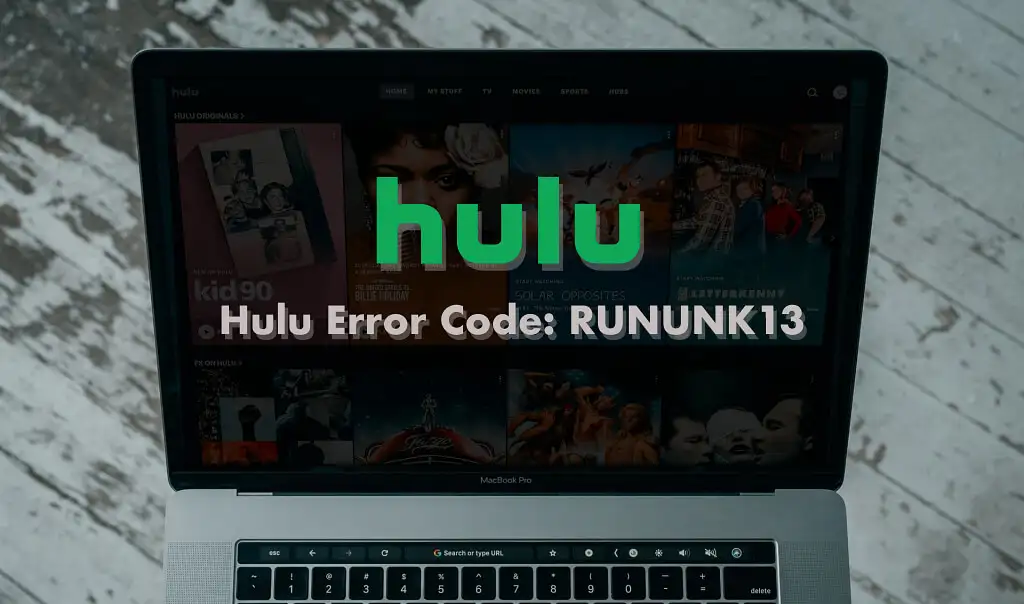
Hulu error code RUNUNK13 is a common Hulu error that simply indicates that the streaming platform cannot currently play the TV show or movie you wish to watch.
This code is said to be frequent with iOS users but isn’t restricted to them. You can encounter this error on other devices, too.
Usually, this is what this error appears like:
- Error playing video
- We encountered an error playing this video. Please try restarting the video or select something else to watch.
- Hulu Error Code: RUNUNK13
Read More: How to Fix Hulu Error Code 503
Easy Ways to Fix Hulu Error Code RUNUNK13
Getting to the ways you can fix this error, let’s start with some plain ol’ basics.
Tip 1: Try Restarting your Device
Oftentimes, just simply rebooting your device can help. This method is a classic one that mostly works for most technological problems. If you happen to be streaming on a PC, make sure that you shut it down and turn it on instead of simply clicking on ‘restart’.
Tip 2: Check your Internet Connection
You might want to take a look at your internet connection. Hulu requires a minimum of 3mbps to stream smoothly. The requirement depends on your subscription plan because HD-quality streaming requires more.
Conduct a speed test of your internet via Fast.com and see if you’re getting the required internet speed. If you’re not, try contacting your internet service provider or switching to a different ISP.
Tip 3: Change your Server Using a VPN
It is possible that the problem may not lie with your device or internet connection but with your Hulu server, which may be down.
In this case, I recommend you subscribe to a reliable VPN provider through which you can connect to Hulu using a server and IP address other than your previous one.
A VPN will reroute your traffic through a new IP address, which may help resolve Hulu Error Code RUNUNK13.
Tip 4: Clear Hulu App Cache and Cookies
Cleaning up your Hulu app’s cache can be a great help since a damaged cache might be causing this error.
Moreover, if you’re accessing the platform outside of the USA through a VPN app, your app’s cache might be storing location-related data, which prevents you from bypassing Hulu’s geo-restrictions.
To clear the Hulu app cache on Android devices, follow these steps:
- Navigate to Settings > Apps > See all Apps.
- Select the Hulu app.
- Click on ‘Storage and Cache.’
- Clear both storage and cache.
To clear the cache on iOS devices:
- Go to Settings > General > Storage.
- Click on the Hulu app.
- Uninstall the app and reinstall it via the App Store.
Tip 5: Update your Hulu App
Check for any pending updates for your Hulu app. An outdated app can often be the source of such playback errors.
Moreover, I suggest you install any pending updates for your browser if you access Hulu through one. An obsolete browser version may not be compatible with Hulu’s requirements.
Tip 6: Use a Different Device
On top of all these solutions, you can try switching to a different streaming device. If you’re streaming through a smartphone, try switching to a tablet, TV or PC. You can also try switching to another browser to access Hulu’s official website.
Need Help With Other Hulu Errors?
If you are troubled by any other Hulu errors, you can refer to the links below to get help with them:
- Hulu Playback Failure
- Hulu Error Code 406
- Hulu HDCP Error
- Hulu Error Code 503
- Hulu Protected Content Errors
FAQs
Why does Hulu keep giving me an error code?
Hulu error codes are caused by either a poor internet connection or some problem with the hardware of our device. A damaged server could also cause it, and this problem can simply be resolved through a VPN app, as mentioned above.
What is Hulu error code 406?
Hulu error code 406 simply indicates a faulty connection. You may also experience this error if your Hulu app is outdated.
How do I fix Hulu network error?
You can try restarting your wifi router. Just switch it off, wait for a few minutes, and then turn it back on. That should do the trick!
Read More: How to Resolve Hulu Error Code 406
Final Thoughts.
I hope this article has been helpful and informative for you. The fool-proof troubleshooting tips suggested above have been tried and tested by many Hulu subscribers worldwide.
One, or a combination, is bound to work for you and get you back to streaming uninterruptedly. You’ll know what to do next time you come across Hulu Error Code RUNUNK13 or any other Hulu error.

![How to Fix Hulu Error Code RUNUNK13? [Ultimate Guide – 2024] How to Fix Hulu Error Code RUNUNK13](https://www.bingehulu.com/wp-content/uploads/2023/12/Add-a-heading.png)